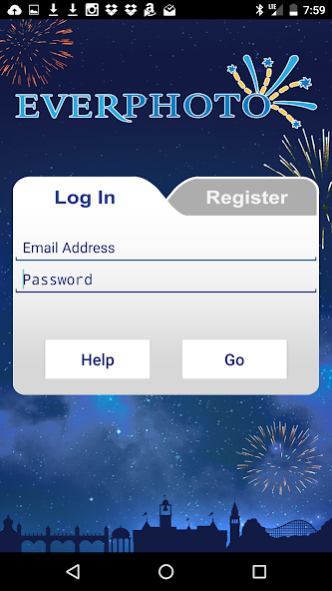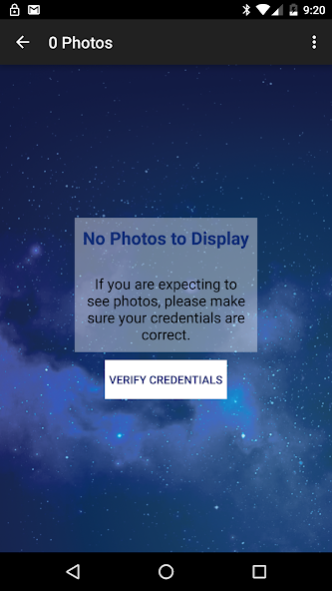Everphoto Mobile 4.4.1
Free Version
Publisher Description
All of your Everland Park pictures ….at your finger tips
With ‘Everphoto Mobile’ you can view and share pictures of you taken at attractions across Everland (you know the pictures we took of you screaming on Thunder Falls, white knuckled on T-Express or how about that picture of you and your family on the Skyway?). Browse your purchased pictures instantly with our automatically updated gallery linked to your online photo account. Quickly download all digital copies directly to your smart phone, and even post your pictures to Facebook to share with the world! Getting access to your pictures has never been faster, and now you don’t even need to leave the park to start sharing your adventures with friends and family.
You can easily build your online album by associating your pictures right there at the park’s photo pick up counters or from you own computer! Whether it’s a ride photo from T-Express or your family’s picture on the Skyway; if any one of our cameras captured the moment, and you associated it to your online account, it will be on your phone.
You can share your theme park and attraction adventures with Facebook or download to your phone right there at the Park!!!!
Easy to browse and automatically updates photo gallery linked to your online account
Quick and fast photo downloads straight to your mobile device
Post your theme park pictures to Facebook faster than ever before
View and Share your attraction pictures while you’re at the park
About Everphoto Mobile
Everphoto Mobile is a free app for Android published in the Screen Capture list of apps, part of Graphic Apps.
The company that develops Everphoto Mobile is Colorvision International Inc.. The latest version released by its developer is 4.4.1.
To install Everphoto Mobile on your Android device, just click the green Continue To App button above to start the installation process. The app is listed on our website since 2018-07-19 and was downloaded 1 times. We have already checked if the download link is safe, however for your own protection we recommend that you scan the downloaded app with your antivirus. Your antivirus may detect the Everphoto Mobile as malware as malware if the download link to com.colorvision.everphoto is broken.
How to install Everphoto Mobile on your Android device:
- Click on the Continue To App button on our website. This will redirect you to Google Play.
- Once the Everphoto Mobile is shown in the Google Play listing of your Android device, you can start its download and installation. Tap on the Install button located below the search bar and to the right of the app icon.
- A pop-up window with the permissions required by Everphoto Mobile will be shown. Click on Accept to continue the process.
- Everphoto Mobile will be downloaded onto your device, displaying a progress. Once the download completes, the installation will start and you'll get a notification after the installation is finished.